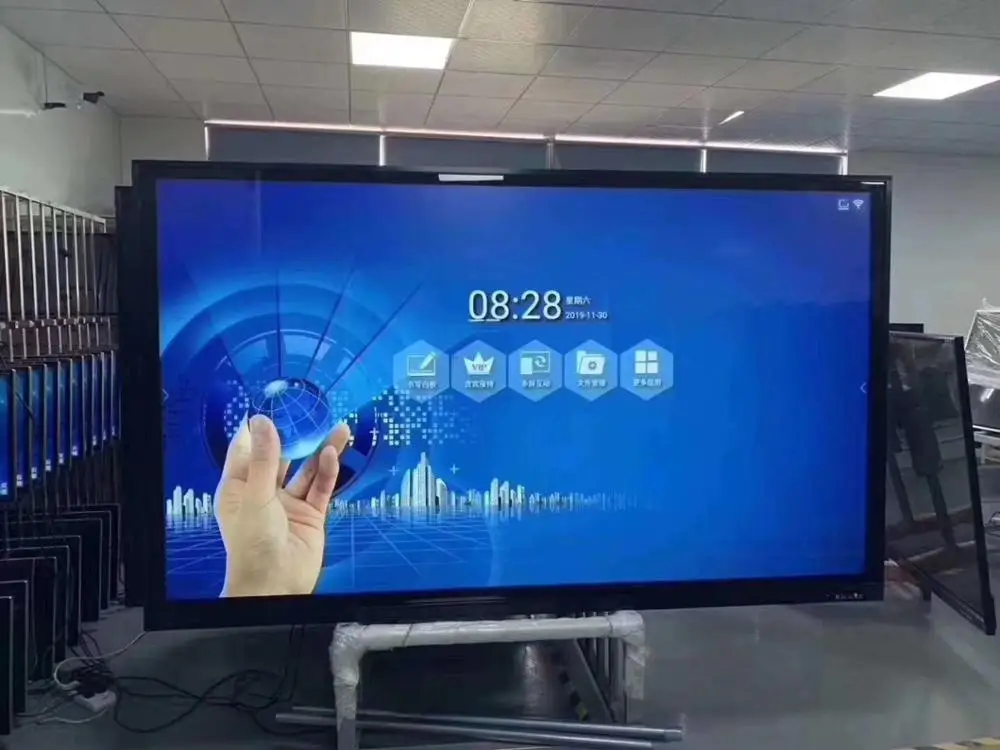In the era of interactive technology, touchscreens have become ubiquitous, revolutionizing the way we interact with digital content. But what if you could bring that same interactive experience to your existing TV? With a few simple tools and a dash of creativity, you can transform your ordinary TV into a touchscreen marvel. In this DIY guide, we’ll walk you through the steps to make your TV a touchscreen TV, unlocking a world of possibilities right at your fingertips.
Step 1: Gather Your Tools and Materials
Tools:
- Screwdriver
- Drill (if necessary)
- Adhesive tape or mounting hardware
- Microfiber cloth
Materials:
- Infrared (IR) touch frame or touchscreen overlay kit
- HDMI cable (if using a separate touchscreen device)
- Computer or media player with touchscreen capability (optional)
Step 2: Choose Your Touch screen Technology
Option 1: Infrared (IR) Touch Frame:
- An IR touch frame is a frame-like device that fits over your TV screen, detecting touch through infrared light beams. It’s easy to install and compatible with most TV sizes.
Option 2: Touchscreen Overlay Kit:
- A touchscreen overlay kit consists of a thin, transparent film that adheres to the surface of your TV screen, transforming it into a touchscreen. These kits offer versatility in terms of size and compatibility.
Step 3: Install Your Touch screen Tv Device
For IR Touch Frame:
- Carefully place the IR touch frame over your TV screen, ensuring it aligns correctly.
- Secure the frame in place using the provided adhesive tape or mounting hardware.
- Connect the USB cable from the touch frame to your TV or computer.
For Touchscreen Overlay Kit:
- Clean the surface of your TV screen thoroughly with a microfiber cloth to remove any dust or debris.
- Peel off the backing from the touchscreen overlay film and carefully apply it to the surface of your TV screen, smoothing out any air bubbles.
- Connect the USB cable from the overlay kit to your TV or computer.
Step 4: Calibrate Your Touch screen Tv
For IR Touch Frame:
- Follow the manufacturer’s instructions to calibrate the touch sensitivity and accuracy of your IR touch frame. This usually involves running a calibration software program provided with the device.
For Touchscreen Overlay Kit:
- Some touchscreen overlay kits may require calibration using software provided with the kit. Follow the calibration instructions carefully to ensure accurate touch detection.
Step 5: Connect Your Touch screen Tv Device to a Computer or Media Player (Optional)
For Interactive Content:
- If you want to interact with digital content on your touchscreen TV, connect your touchscreen device to a computer or media player via HDMI cable. Ensure that the computer or media player supports touchscreen input.
Step 6: Enjoy Your Touch screen TV Experience
- Once everything is set up and calibrated, sit back and enjoy the immersive experience of interacting with your TV screen as a touchscreen. Use your fingers or a stylus to navigate menus, play games, browse the web, and more!
Conclusion:
Transforming your TV into a touch screen tv opens up a world of interactive possibilities, whether you’re gaming, browsing the web, or simply navigating menus with ease. With the right tools and a bit of DIY spirit, you can elevate your TV experience to new heights, turning an ordinary screen into a touch-enabled wonder. So roll up your sleeves, follow these steps, and prepare to be amazed by the magic of touchscreen technology right in your living room.
Readmore – Deciphering Projection Films: A Step-by-Step Guide to Choosing the Perfect Fit