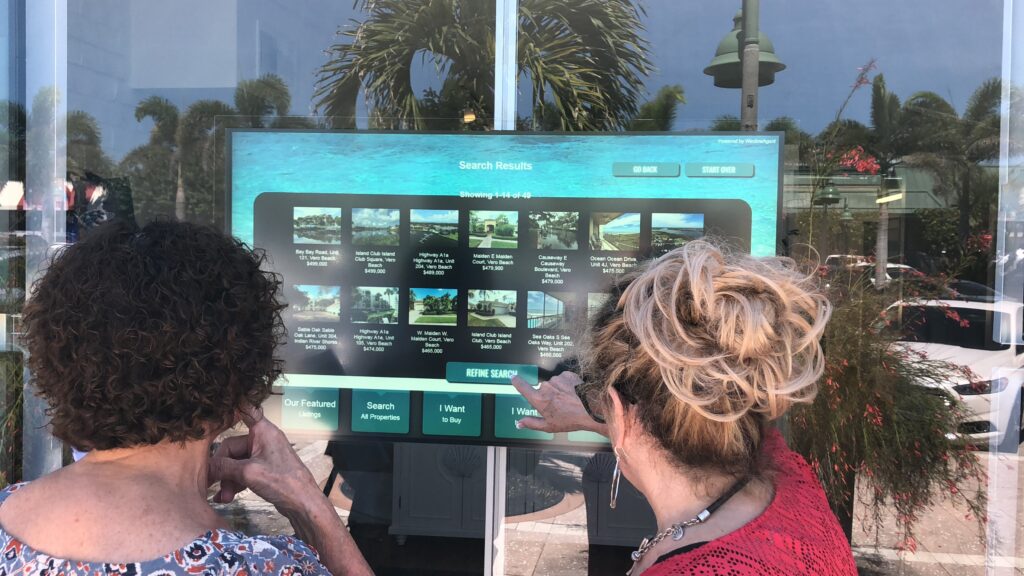Transform Your TV into a Touch Screen TV: A Step-by-Step Guide
In today’s digital age, interactive technology is reshaping the way we engage with content. One fascinating advancement is the ability to transform your regular TV into a touchscreen TV, offering a whole new level of interactivity and versatility to your viewing experience. Whether you’re a tech enthusiast, educator, or business professional, turning your TV into a touch screen opens up a world of possibilities. In this guide, we’ll explore how you can easily achieve this transformation.
Understanding Touch Screen Technology
Before diving into the process, it’s essential to grasp the fundamentals of touchscreen technology. There are various types of touch screens, including resistive, capacitive, infrared, and optical, each with its own unique features and functionalities. For our purpose, we’ll focus on a popular solution: touchscreen overlays.
Choosing the Right Touch Screen Overlay
The first step is to select a suitable touchscreen overlay for your TV. These overlays come in different sizes and configurations, allowing you to customize the level of interactivity based on your preferences and requirements. Consider factors such as touch points (e.g., 10-point, 20-point), compatibility with your TV size, and installation ease.
Installation Process
Now, let’s walk through the installation process:
- Preparation: Start by carefully unpacking the touchscreen overlay and ensuring all components are present. Clean the surface of your TV screen to remove any dust or debris.
- Alignment: Position the touch screen overlay evenly over your TV screen, ensuring proper alignment and fit. Most overlays come with adhesive strips or magnets for easy attachment.
- Connection: Connect the touchscreen overlay to your TV using the provided cables. Depending on the model, this may involve USB or HDMI connections.
- Calibration: Follow the manufacturer’s instructions to calibrate the touch screen. This typically involves touching specified points on the screen to ensure accurate detection and responsiveness.
- Testing: Once calibrated, test the touchscreen functionality by interacting with the display using your fingers or a stylus. Verify that gestures such as tapping, swiping, and pinching are accurately detected.
Exploring Touch Screen Applications
With your TV now transformed into a touch screen, the possibilities are endless. Here are some exciting applications to explore:
- Interactive Presentations: Delight your audience with engaging presentations that allow for real-time interaction and collaboration.
- Educational Tools: Transform learning experiences by incorporating interactive educational apps and games that encourage active participation.
- Digital Signage: Create dynamic digital signage displays for businesses, events, or public spaces, enhancing engagement and communication.
- Entertainment Hub: Turn your touchscreen TV into a multimedia entertainment hub, where you can browse, stream, and interact with content in innovative ways.
Conclusion
By following these simple steps, you can easily transform your TV into a touchscreen TV, unlocking a world of interactive possibilities. Whether for work, education, or entertainment, a touchscreen TV offers an immersive and engaging experience that will revolutionize the way you interact with your content. Embrace the future of technology and elevate your viewing experience today!