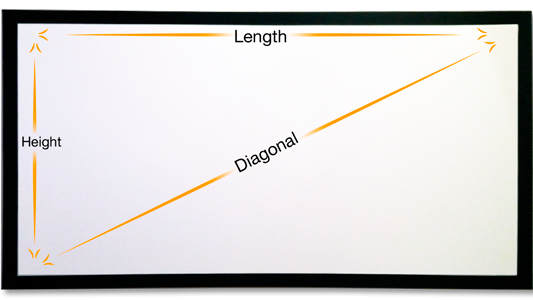
Mastering Screen Projections: A Comprehensive Guide to Diagonal Projection Screen Size Calculator and Aspect Ratios
In the world of audiovisual presentations, one crucial element often overlooked is the projection screen size and its aspect ratio. Whether you’re setting up a home theater, a conference room, or a cinema hall, getting the screen size right can significantly enhance the viewing experience. But fear not, for we delve into the depths of diagonal projection screen size calculators and aspect ratios, unveiling the secrets to achieving visual perfection.
Understanding Aspect Ratio:
Aspect ratio refers to the proportional relationship between the width and height of an image or screen. It is typically expressed as two numbers separated by a colon, such as 16:9 or 4:3. The first number represents the width, while the second represents the height.
- 16:9 Aspect Ratio: This is the standard widescreen aspect ratio used in most modern TVs, projectors, and monitors. It’s ideal for watching high-definition content.
- 4:3 Aspect Ratio: Historically, this was the standard aspect ratio for televisions and computer monitors. It’s still used in some applications, particularly for older content or specific professional purposes.
Importance of Diagonal Projection Screen Size:
The diagonal screen size is a crucial factor in determining the immersive experience of a projection setup. It’s the distance from one corner of the screen to the opposite corner, measured diagonally. Calculating the appropriate diagonal size ensures that the audience can comfortably view the content without straining their eyes or missing out on details.
The Diagonal Projection Screen Size Calculator:
Luckily, you don’t need complex mathematics to determine the optimal screen size for your space. Diagonal projection screen size calculators are readily available online and can simplify the process. These calculators typically require you to input the aspect ratio of your content and the distance from the projector to the screen.
Here’s a basic step-by-step guide to using a diagonal projection screen size calculator:
- Determine Aspect Ratio: Identify the aspect ratio of the content you’ll be projecting. Whether it’s 16:9 for widescreen videos or 4:3 for standard presentations, knowing this upfront is essential.
- Measure Projection Distance: Measure the distance between the projector and the screen surface. Ensure accuracy, as this will directly influence the size of the projected image.
- Input Data: Enter the aspect ratio and projection distance into the calculator. Some calculators may also ask for additional details like screen width or height, but these are usually optional.
- Get Results: Once you’ve entered the necessary information, the calculator will generate the recommended diagonal screen size. This size represents the optimal dimensions for a clear, immersive viewing experience.
Considerations and Adjustments:
While diagonal projection screen size calculators provide a great starting point, there are several factors to consider for a truly customized setup:
- Room Size and Layout: The dimensions of your room and the placement of seating can impact the ideal screen size. Ensure that everyone in the audience has a clear view without straining their necks or eyes.
- Resolution and Image Quality: Higher resolutions like 1080p or 4K allow for larger screen sizes without sacrificing image clarity. Consider the resolution of your projector and content when determining screen size.
- Ambient Lighting: Bright ambient light can wash out projected images, affecting visibility. Choose a screen size that balances brightness with image quality based on your lighting conditions.
Conclusion:
In the realm of visual presentations, getting the diagonal projection screen size and aspect ratio right is paramount for an unforgettable viewing experience. By understanding the basics of aspect ratios, utilizing diagonal projection screen size calculators, and considering additional factors, you can create a setup that captivates audiences and brings your content to life. So, whether you’re hosting a movie night at home or delivering a professional presentation, let the magic of optimal screen sizing elevate your visuals to new heights.
Readmore – Exploring Hologram Projector Film: The Magic Behind 3D Holographic Displays

